SIP video devices used by employees of the same organization are now able to connect to meetings without being asked for a host PIN or key, which simplifies the process of joining the meeting.
When it comes to video devices that are registered in the cloud, there is a preexisting chain of trust, and we are aware of whether or not those devices belong to your company. Follow the procedures below in order to be able to attain the same level of security using SIP video devices that adhere to industry standards. Without the need for PINs and keys, these will guarantee that only the SIP video devices belonging to your own organization will be able to join meetings.
1.To finish the domain verification procedure, navigate to the customer view of https://admin.webex.com, click Settings, then locate the Domains section, and select Add Domain from the drop-down menu.
2. After entering your domain name, click the Add button.
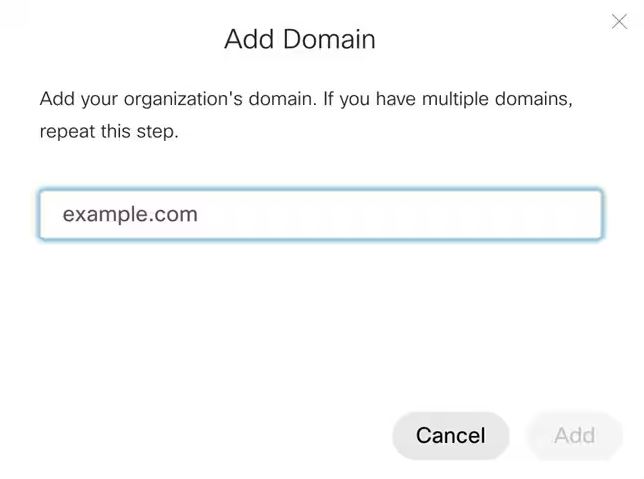
3. Choose Retrieve verification token after clicking the more button that appears next to your domain.
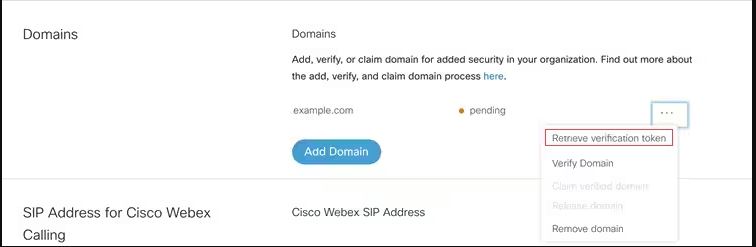
4. Make a copy of the verification token, and then paste it into the DNS TXT entry.
- If your DNS host only accepts a single TXT record, the token should be added on a separate line.
- If the DNS host that you are using can accommodate multiple records, add your token as a single line in its own TXT record.
5. Choose one:
- Include the DNS TXT record in your server’s DNS configuration.
If another administrator is responsible for configuring your DNS server, you should submit the DNS TXT record to that administrator so it may be added to your DNS server.
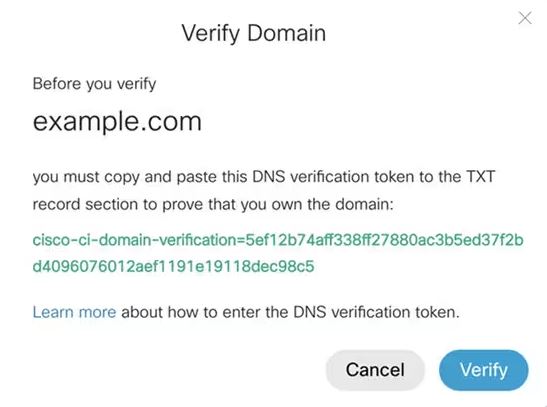
The SIP video domain can be found at Example.com. It may be the same as the corporate name, or it may be listed as a SAN (Subject Alternative Name) as a trusted certification authority.
6. To confirm each domain, click the Verify button.
It is imperative that the Domain Verification be finished, as this is a necessary step in the process. SIP video devices do not need to complete the Domain Claim process in order to function.