Turn Your Headset On and Off in webex
On the back of the left ear cup is where you’ll find the switch that controls Bluetooth and power.
1 To power on the headset, move the Power/Bluetooth switch to the “On” position.
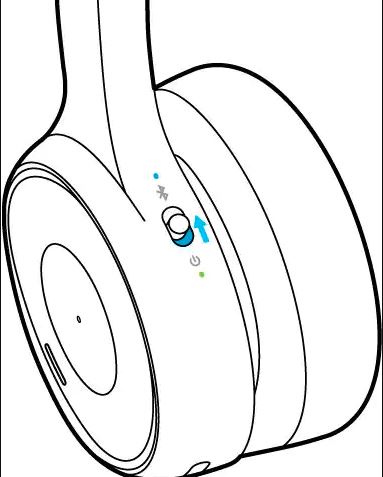 .
.
2 To turn off the headset, slide the Power/Bluetooth switch to its lowest position.
It takes roughly 5 seconds for the headset to completely power down after being removed off the user’s head.