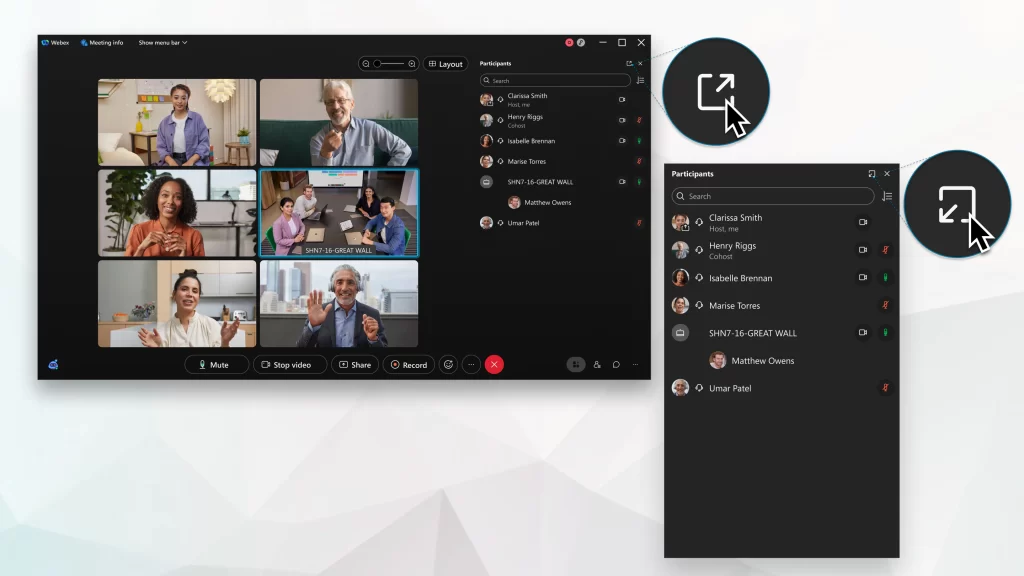Pop panels in and out in Webex Meetings
As long as you do not want to switch to a full-screen view of the meeting window, you can separate any of the panels from it. Pop-up panels can be resized or moved around to make the presentation look better in a variety of ways, such as by relocating them to another monitor to make it easier to view a chat or Q&A session during the presentation.
- As soon as you click the panel, it will float into its own window, where you will be able to place it where you want.
The panel will pop back into its spot as soon as you click on it, and it will be snapped back into place at any point when it has been floating for some time.
- If there are any floating panels in the meeting window, you can close them by clicking the X button. From the meeting window, you are able to reopen a floating panel if you close it.