WBS Trace Grabber – Webex
Description
After a meeting has ended, this piece of software is put to use to compile the minutes and any other relevant information.
Supported OS/Version
Windows 7 / 8 / 8.1 / 10
Supported Cisco Webex Product Version
All Cisco Webex meeting service versions
Note: There is a cap of 100MB on the amount of log data that may be gathered with the Webex Trace Grabber. It is possible that the fact that more meetings have been attended since the initial incident has not been recorded in these logs.
When an issue arises, it is strongly suggested that a problem report be submitted during the meeting.
Download:
Instructions (How to capture logs)
1 Execution of wbxtraceget2.exe requires a double click.
As the log files are compiled into a.RAR archive, a window resembling MS-DOS displays on the screen.
The next prompt occurs as soon as the logging is finished, and it reads as follows:
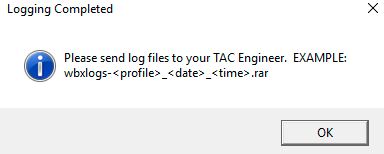
2 Select the OK button.
3 The folder associated with Windows Explorer will open, displaying the location of the .RAR log file:

Your Support representative will need the log file that was generated.
You can locate the Webex tracer logs for a meeting that is no longer active at the following location: %USERPROFILE%AppDataLocalTemp.