MacOS Big Sur black screen when screen sharing in zoom App
It is possible that there will be a black screen when sharing content with others in a meeting or webinar when using Zoom for MacOS, on a device running Apple’s Big Sur operating system, and using a wired internet connection. UDP packets larger than a certain size may not be properly transmitted on macOS Big Sur.
Resolving the issue
We recommend leveraging a wireless connection until Apple releases a fix for this issue in its next MacOS update. Zoom screen sharing settings can be changed to use TCP if you need a wired connection.
- Log in to the Zoom desktop client.
- Select your profile picture, then click Settings.
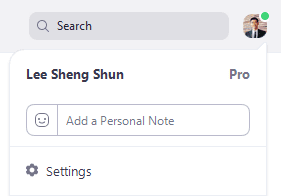
- Select Share Screen.
- Select Advanced.
- Select Use TCP connection for screen sharing.